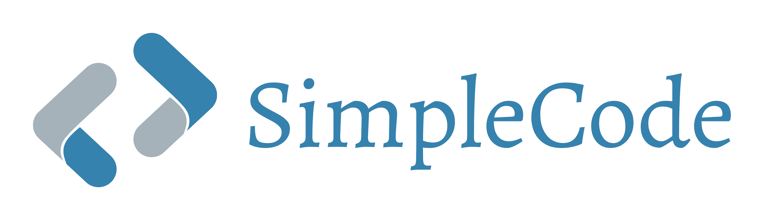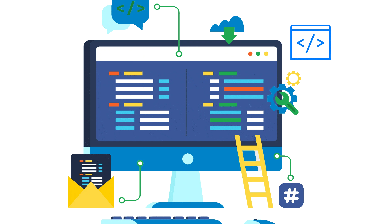Create Personal Expense Tracker using Java
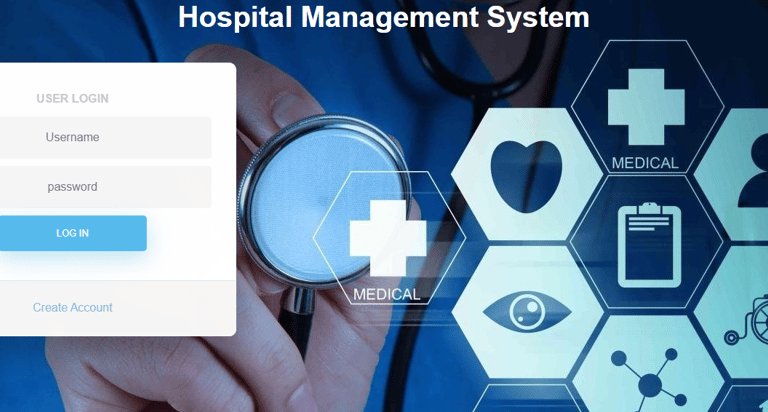

he Personal Expense Tracker is a simple Java program that helps users track their expenses, categorize them, and manage their spending. The system allows users to add new expenses, view a list of recorded expenses, remove expenses, and calculate the total amount spent. Below is a detailed explanation of how the program works:
Latest Posts
Quick Links
Create Personal Expense Tracker using Java
Follow Us
Explanation:
Expense Class:
This class represents a single expense with a description, amount, and category. It includes a method displayExpense() to print the expense details.
PersonalExpenseTracker Class:
This class contains the logic for adding, viewing, and removing expenses, as well as calculating the total expenses.
It uses an ArrayList to store multiple Expense objects.
The menu() method is the main interface of the program, where users can choose what to do (add, view, remove, show total, or exit).
It also has helper methods such as addExpense(), viewExpenses(), removeExpense(), and showTotalExpense() to implement the functionality.
Program Flow:
Add Expense:
Users can input a description, amount, and category for the expense, which is then added to the list.
View Expenses:
All added expenses are displayed, showing their description, amount, and category.
Remove Expense:
Users can remove an expense by specifying its index in the list.
Show Total Expenses:
The total of all expenses is calculated and displayed.
Exit:
The program ends.
Final Output:
Contact Info
© 2024. All rights reserved.
Navigate
Thanks 🙏 for visiting SimpleCode Join telegram (link available -Scroll Up) for source code files , pdf and
Any Promotion queries 👇